Top 17 Innovative And Creative jQuery Show Image Tools

A light-weight responsive fullscreen image and content slider for jQuery.Background Image Slideshow
Note: Uses the TouchSwipe jQuery library for touch capabilities

Strapslide is the ultimate premium Bootstrap Slider Plugin offering the capability to show images, videos, html markup and captions paired with simple, modern and fancy 3D transitions.jQuery 1.7 – jQuery 2.Image preloading
Powerful CSS Transitions with best slideshow jQuery

General Demo: Image,GIF,YouTube Videos
Load new image with jQuery to animate the transition (desktop version)
Hotkeys for: Next/Previous Image, Scroll Up/Down, Show/Post Comments, Small Admin Panel, Facebook Connection
If you reload the page and you are not connected with FB you’ll see the same image
Fancy transition between 2 images with jQuery

The jQuery Google+/Picasa PHP image gallery script allows you to show all your Google+/Picasa albums (images) on your website. This script is a pure javascript/jQuery solution and does not require a PHP server.Either pull all albums (but exclude the ones you don’t want), predefine the albums you want to be shown or show one single album directly
Option to show dates in “from now” format (i.No need for PHP unless internal image scaler is utilized; an external (web based) image scaling service is utilized by default
Added option to toggle Album Information Section and show or hide Section as default
Added 2nd Cloud based Image Scaling Service to create Thumbnails
Added option to show album name either above or below thumbnail

This is a HTML | CSS | JQuery Grid with a Lightbox, you can specify thumbnails for the grid and when you click on it to open the lightbox it will load the normal image, you can specify the text for the captions and for the lightbox. When you have categories, and if you select a category through the navigation bar, the plugin will look and find if there still more images from that category to load and if there is more images to load it will show the “load more images” button, then when you click on it it will load more images only from that category (according to the “imagesToLoad” option).

Show Image in Placeholder/Target Box – jQuery
Show in Place Holder plug-in is developed to show an image to place holder / target box. Plug-in can be used to showcase image portfolios, product images, software screenshots or any dam thing that you want to display to place holder / target box by clicking / hovering image thumbs or anchor links.Plug-in provides facility to apply more than 20 animation effects to image JavaScript to place holder / target box. You can also add description text of an image.Show in place holder plug-in can be defined on image thumb, anchor link or any HTML tag
4 styles for show content e.Note: To make a faster load you should resize image dimensions as per place holder / target box
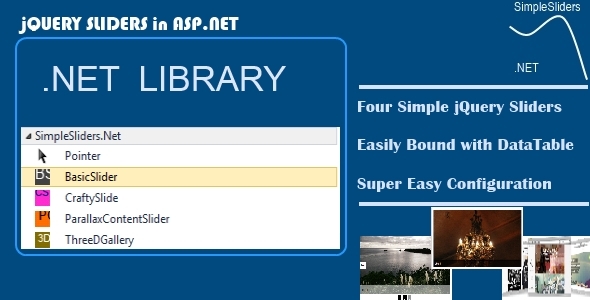
NET library which contains custom web controls to show simple jQuery sliders. It has the following 4 jQuery Sliders from free web templates with jQuery slider resources. No Need to add JavaScript code for jQuery Sliders.ItemTitle (Displays the image caption)
ItemMediaUrl (The src/url of image)

jQuery tpTooltip plugin is a plugin that allows you create tooltips on any element that you want in your web page/application.showdelay: 200, // tooltip show time (milliseconds)
image: null, // image path
tooltipOffset : 10, // tooltip show animation offset
<script src="lib/jquery.<link rel="stylesheet" href="styles/jquery.
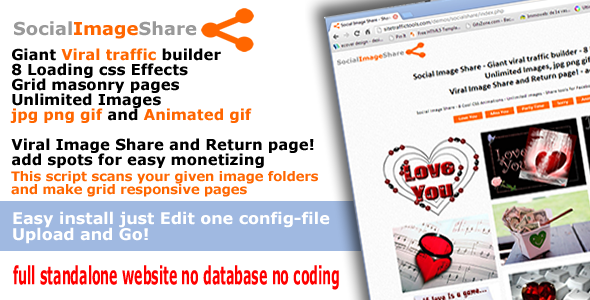
Social Image Share Viral Traffic
Increase Traffic to Your Website with Viral Image Sharing – By simply adding a catchy, provocative, funny, interesting, ridiculous, image to your site and giving visitors an easy way to share it.Social Image Share is a Giant viral traffic builder – 8 Loading Effects – Grid masonry pages
Viral Image Share and Return page! – add spots for easy monetizing
Also great for Photographers, Illustrators and Artists who want to show there work and visual arts to the world
This script scans your given image folders and make grid responsive pages, no more coding, no more adding thumbnails just upload the images to your folder (DONE)
Viral Share and Return page When a link or image is posted to friends they will be redirected and return to this page! Also visitors of friends if they click on it. – If you send the image to one friend you can get 10 – 100 or even more visitors back.jQuery page loader on the share and return page.Show and Hide embed code on image click and link
8 ready to go pages and image folders Easy to add more pages and image folders.
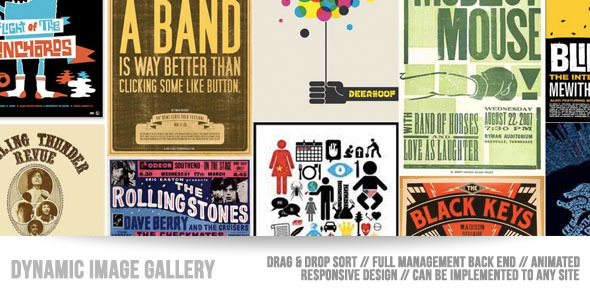
Using Masonry, we fine tuned the way the gallery is displayed, to show a loading effect as well as an animated and cool way of display images.
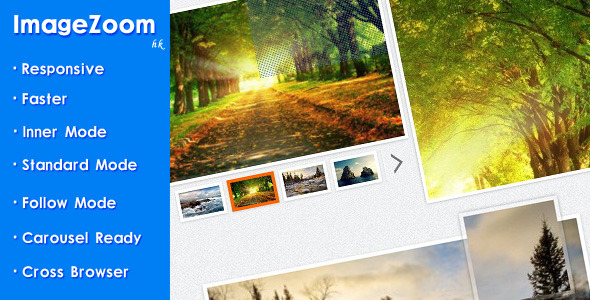
ImageZoom is a gallery wordpress plugin for hover image zoom CSS effect. It has thrid mode of JavaScript image slider effect : inner mode,standard mode and follow mode. It is easy to use, you can just use single image or set a large image. When you set a large image you view see it‘s 410 faster than other to show zoom view (witch use image load event to get the large image width/height ). Use resized thumb image for zoom view when the large image is loading. Option for jQuery preload image folder or not. type:The JavaScript image slider mode. bigImageSrc:If Call image zoom on the thumb image and want to zoom with large image set this option. smoothMove:Is the zoomviewer’s image move smooth. preload:Is ImageZoom preload the large image. position:Set left/right to show the zoomviewer. Default:null (alignTo the riginal image)
showDescription:Is zoomimage auto show the image description.$viewer (jQuery element object) The large image show view area.$handlerArea (jQuery element object) The handler view show on thumb image when use standard mode.$el (jQuery element object) The image the you have called ImageZoom on it.$largeImg (jQuery element object) The large image that show on zoom viewer. changeImage(string,string) : Change the img tag original image src and large image.Other Image Effects Plugins
HoverEx – jQuery image hover animation plugin
Picanim – jQuery image hover effect pulgin
Zoome – jQuery Image Zoom Effect Plugin

The jQuery flickr api Gallery script allows you to show all your Flickr albums (images) on your website. This script is a pure javascript/jQuery solution and does not require a PHP server.Either pull all albums (but exclude the ones you don’t want), predefine the albums you want to be shown or show one single album directly
Option to show dates in “from now” format (i.No need for PHP unless internal image scaler is utilized; an external (web based) image scaling service is utilized by default
Added option to toggle Album Information Section and show or hide Section as default
Added 2nd Cloud based Image Scaling Service to create Thumbnails

Dasky is a jQuery timeline slider,you can use it to show you products’s chagelog/loadmark, or loadmark of you team/life.ImageZoom – Responsive jQuery Image Zoom Plugin
HoverEx – jQuery image hover animation plugin
Picanim – jQuery image hover effect pulgin
Zoome – jQuery Image Zoom Effect Plugin
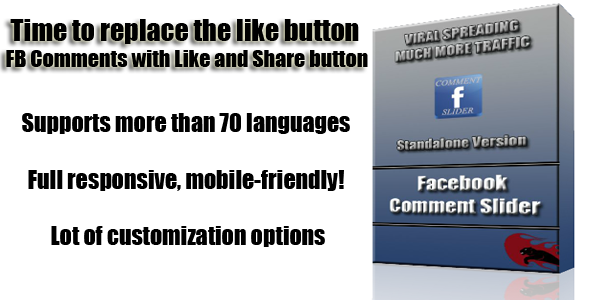
fancy jquery animation with fadeout and jQuery slide
you can hide or show the facebook icon
- you can use your custom url to replace the Facebook logo for your own image
- replaced jQuery 1.
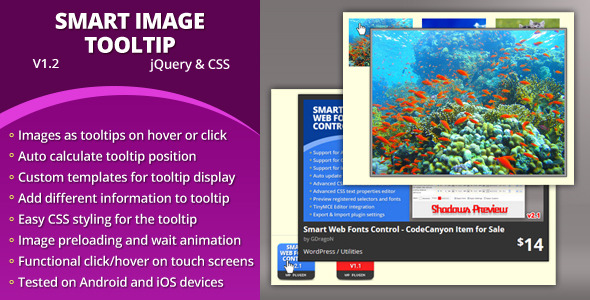
Smart Image Tooltip is easy to use and setup plugin that can show images as tooltips for thumbnails or normal links. It requires JavaScript and jQuery support to work.Basic: shows just an image with no extra styling
Simple: image with simple and clean dark border
Caption: image and caption underneath
Envato: image with extra information similar to Envato product tooltips
Preload image before displaying tooltip
Various demos and examples to show how menu can be set
Full source files for both CSS and jQuery
Added: option – wait for image to load

That said Nex, doesn’t need any other libraries at all (except jquery) to implement all it’s functionality, you can see the speed of the slider on the demo page.It’s very easy to implement, even for beginners due to the fact that it is uses jquery, usage should be no trouble at all.jquery.com/jquery-1.Support of image filters: brightness,contrast,grayscale,hue-rotate,saturate,sepia.Different Content types: image, video, map
Customizable maps: zoom size, show infowindow, or hide it
jQuery – Released under the MIT license
17. Showroom Slider

Showroom Slider is a powerful jQuery plugin that allows you to create sliders containing plane and box elements with tons of animation options to choose from.- Fixed IE7 problem where images within plane elements show up before animating in.
